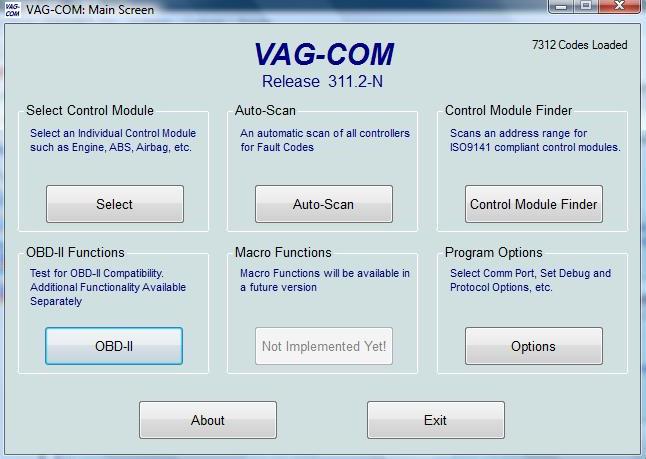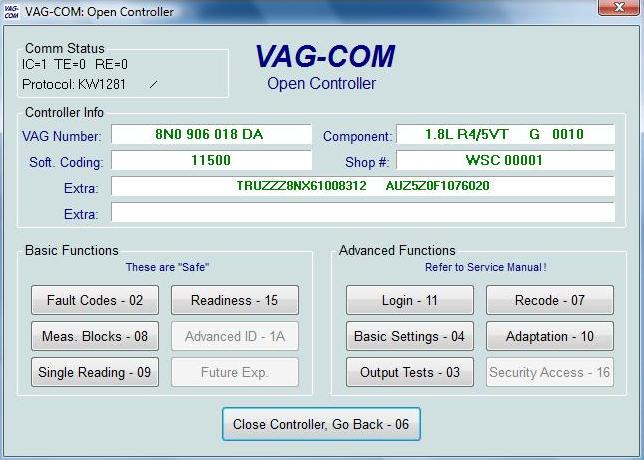VAG-COM: ACTIVATION TEMPOMAT
In the post about the installation Tempomat (cruise control), I indicated that the activation of r can be performed using the software VAG-COM, now I will show precisely the process that I followed.
First, connect the laptop to the car using VAG-COM cable, as indicated in the post of introduction to VAG-COM .
Once connected, from the home screen, access the " Select ".
Then in the " Common ", click on" 01 - Engine ".
On the next screen click on the " Login - 11 ".
On the screen that opens, type the value " 11463 "and click" Do It! ".
At this point, it should be enabled Tempomat. To verify correct operation, we can do the following:
In the previous screen, click on " Meas. Blocks - 08 ".
Select the group " 066 ", and verify the following values:
At Camp 2 "Clutch / Brake" :
- 1000 = no brake pedal or clutch tight
- 1011 = brake pedal pressed
- 1100 = clutch pedal pressed
At Camp 4 "Cruise switch" :
- 0000 = Tempomat off ( OFF )
- 0011 = Tempomat enabled ( ON )
- 0001 = selector ON / OFF half (off for a moment)
- 0111 = Buttons SET tight
- 1011 =Buttons RES tight
If all values are correct, we will have successfully installed Tempomat.
| Tweet |



 Equipment : S-line version
Equipment : S-line version